1. Open up the Kasa Smart app and click the “+” symbol
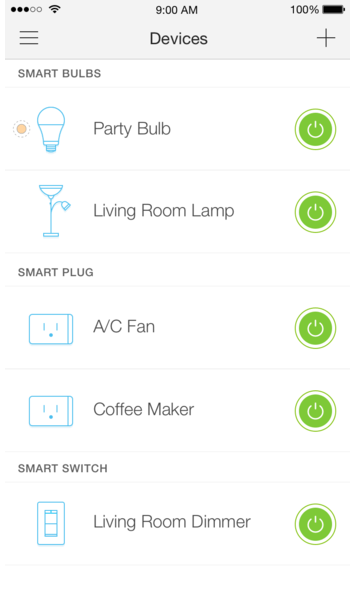
2. Select “Add a Group”
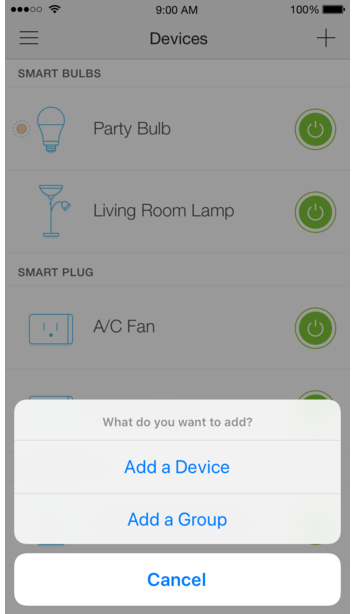
3. Select which devices you want to add to Group
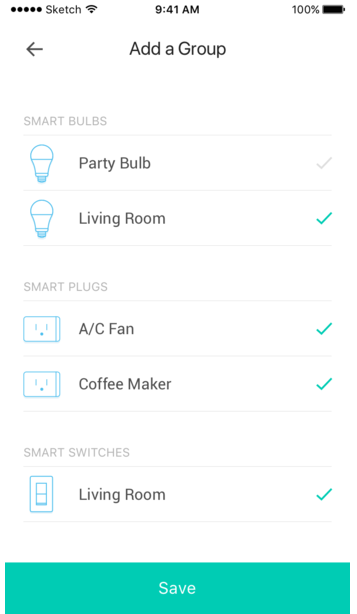
4. Name the Group
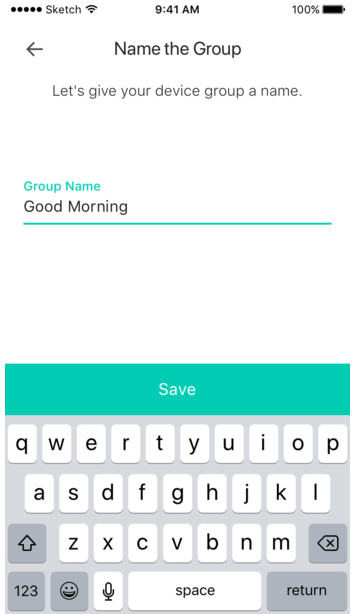
Learn how to set up Kasa Smart's Grouping feature in four-easy steps. Group all your devices together for unified control with a single tap of your smartphone.
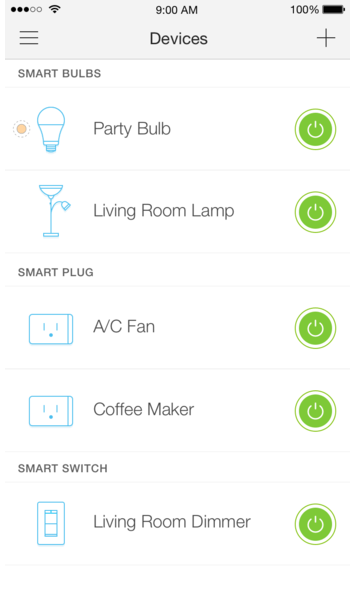
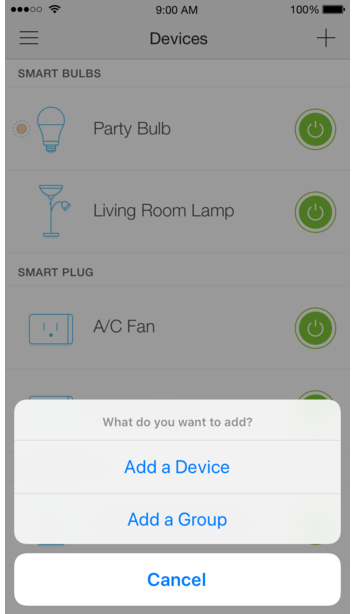
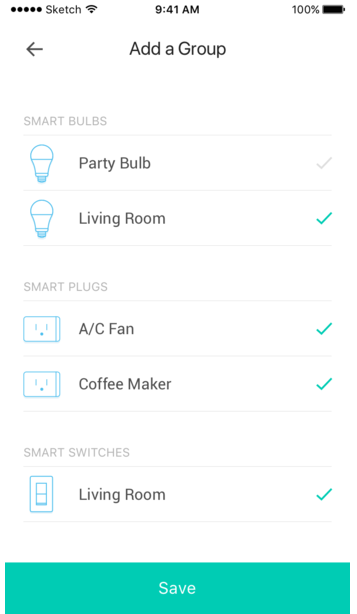
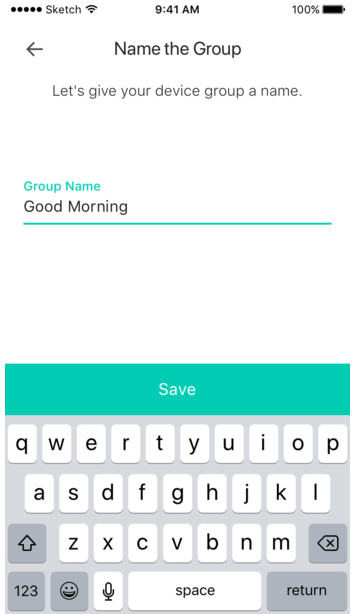
Now you can combine all your devices together for unified control with a single tap of your smartphone. Bring your living room bulbs, plugs and light switches together for a more exciting way to start your morning.