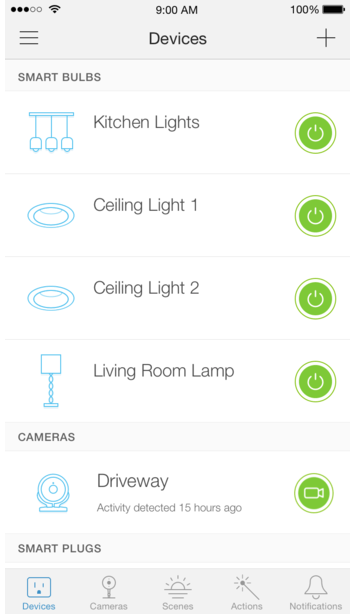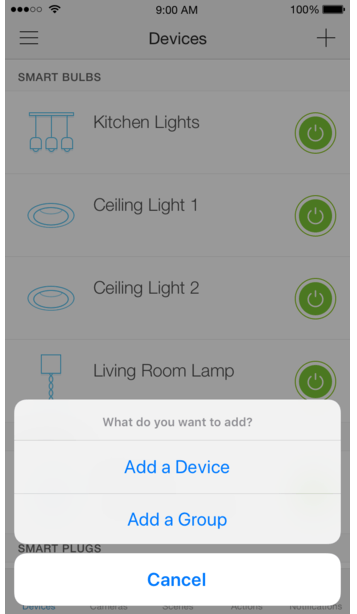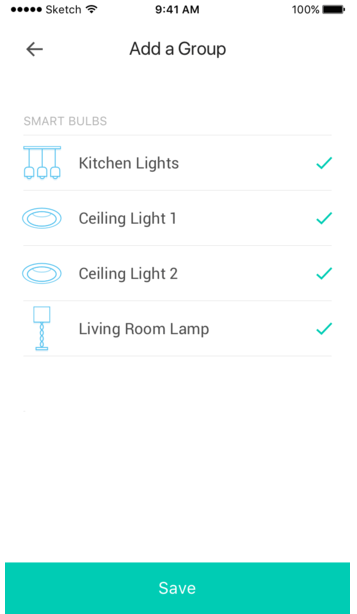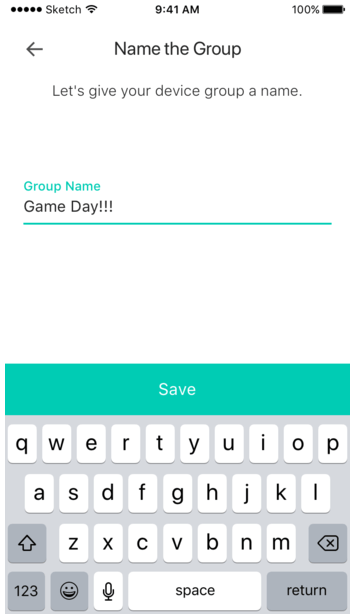1. Open the Kasa Smart app and click the “+” symbol
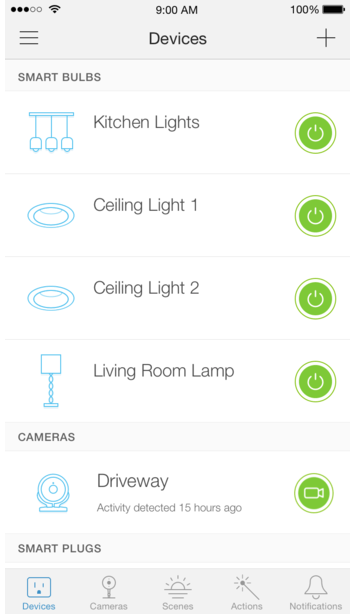
2. Select “Add a Group”
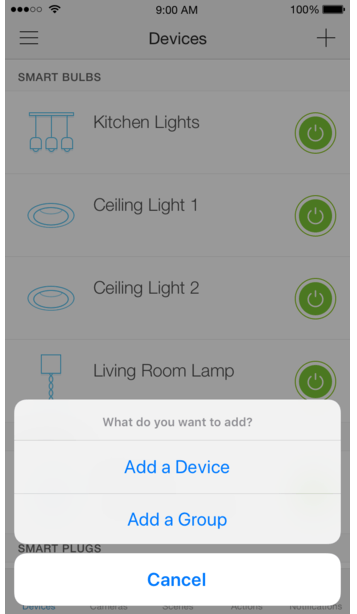
3. Go through and add lights to the Group
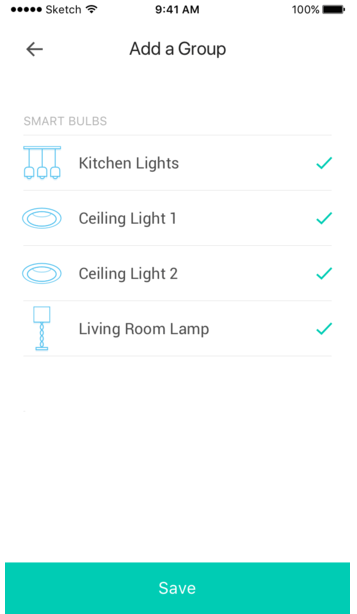
4. Give your Group a name
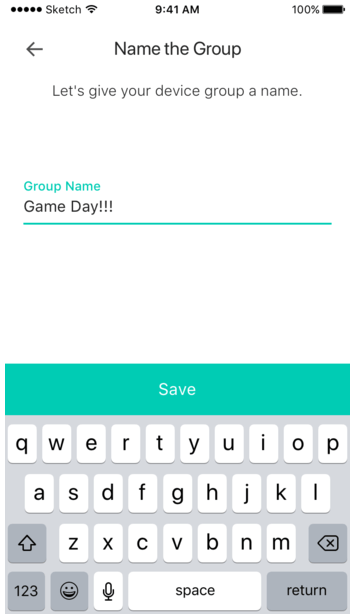
By now, you’ve likely heard of Grouping and have used it to control all of your Kasa Smart products with a single tap of your smartphone. But, did you know the best thing about this feature is being able to control ALL of your lighting at once?